II. Tutorial
How it works
As CADLex is running it refers to a local dictionary on the users machine - each time CADLex starts it retrieves the latest dictionary id. If a new dictionary is available it will update against the latest version.
With the latest dictionary available the user runs the spellcheck.
CADLex Operation Flowchart
graph LR
A[NX User] -- Add new word --> B(new_request.txt)
C(custom_dictionary.txt) -- Get Dictionary --> A
D -- Get Rejected --> A
B -- Admin Reject --> D(Rejected.txt)
B -- Admin Add --> C
Example Walkthrough
NX User in session
In this example one misspelt word is ‘fixed’ whilst another is submitted for inclusion in the dictionary (in this case some company specific acronym)
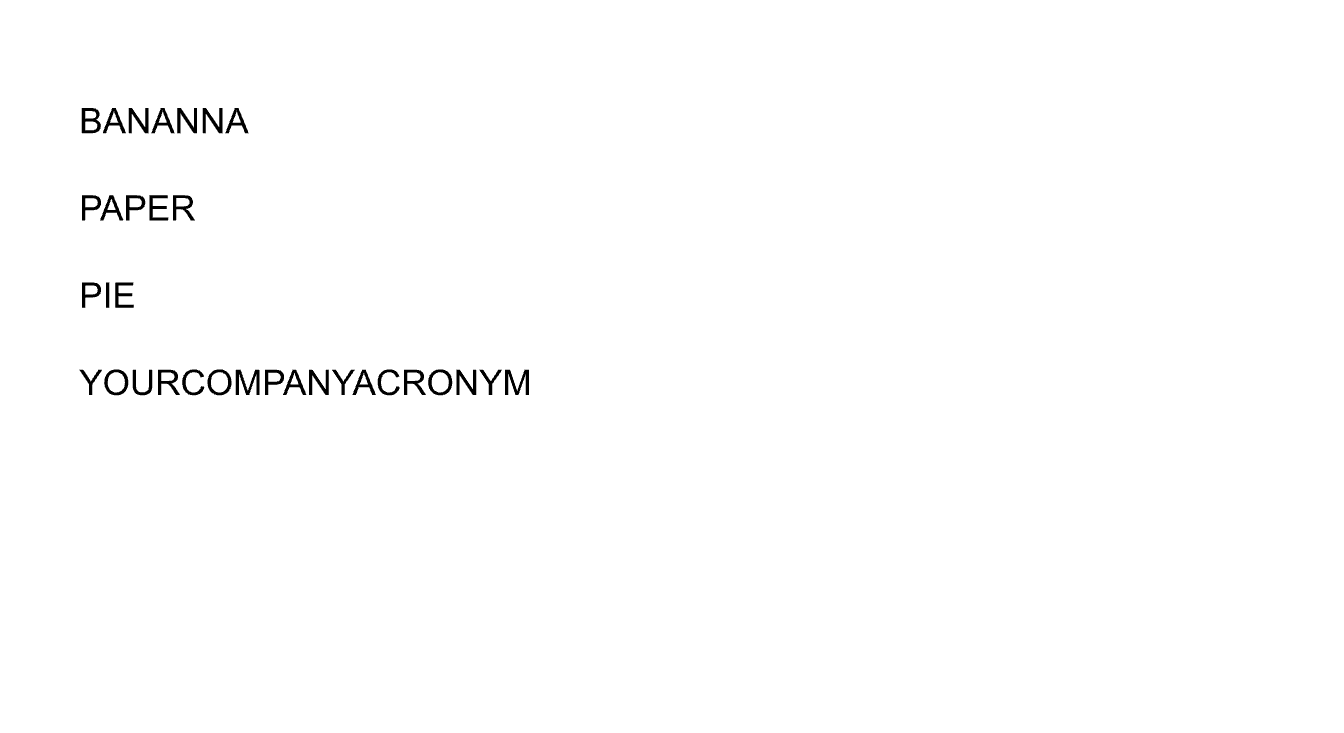
Admin Review
Following the submission of a new word - the administrator logs into the dictionary server. The summary panel tells them there are words pending review.
When they click through to the review pane the admin can then select whether to reject or accept each candidate word - and then submits their changes.
The administration tools allow you to review the current dictionary and previously rejected words. It also enables you to change your mind and move words from ‘rejected’ to ‘dictionary’ (and vice versa).
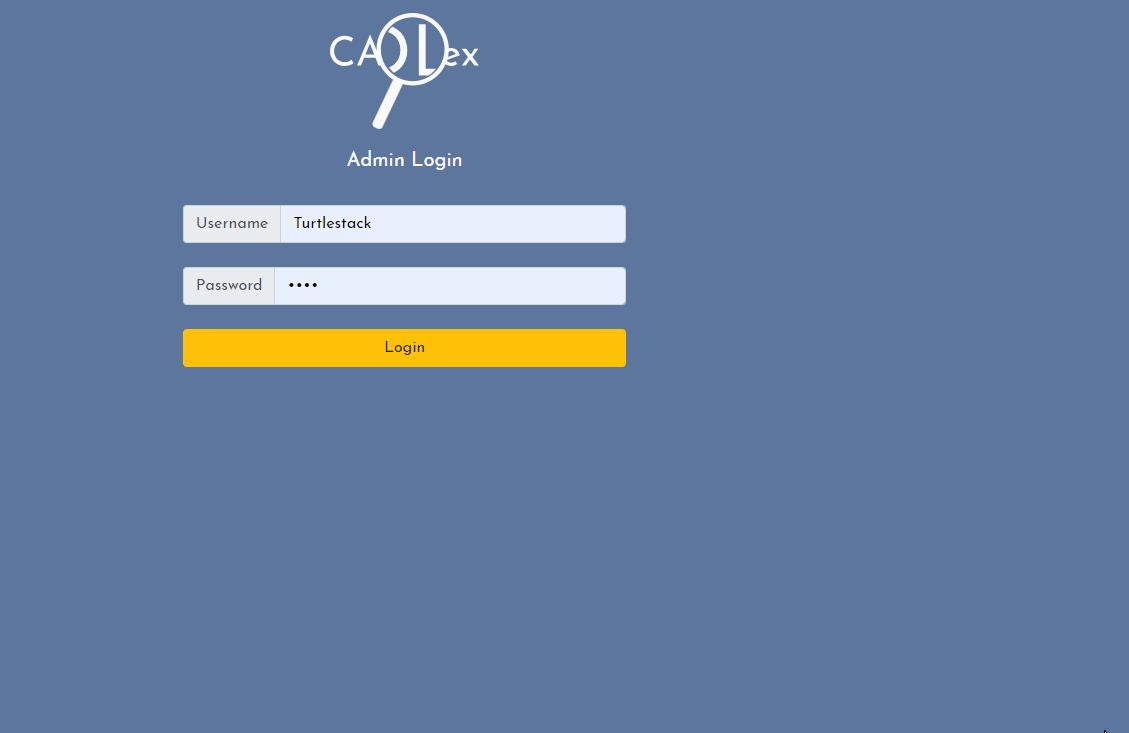
The next time the user runs CADLex - the updated dictionary will be used, and the the company acronym will be recognised on all user machines.